How To Add Music To Tiktok Video
How to Add Music to Tiktok Video
Add Music to Tiktok Video
By Kendra D. Mitchell | Feb 20,2021 20:26 pm

TikTok emerged as a lip-syncing application. It was further updated with more integration of features such as sound and music addition into the TikTok video that is being shot to enhance the video production experiences. TikTok initially allowed its users to include their sounds within the TikToks they produce, yet this feature was called off by the company, yet they still provide a very vast library to select from. This article shall discuss the methods on how to add music to TikTok video by performing in-app editing practices or add audio to video with the help of third-party applications.
- Part 1. Tips to Add Music to TikTok video
- Part 2. A Simper Way Can Do This Better
Part 1. Tips to Add Music to TikTok video
The content that is being produced within TikTok is centered on the topics of humor, music, or dance, which permanently require background music to bring creativity within it. Though the option of adding your sounds within the video directly through the application has been called out due to copyright issues, users can still use a third party application if they find the need to add their sounds within the video. Yet, the application allows the addition of music with its existent library present, which can be understood in the following steps that will show how to add music to video.
- Recording the TikTok video: Users have to record the video in the normal procedure as they do. After the video's successful recording, they need to tap the icon of "Sounds" on the bottom-left corner of the screen.

- Selection of the Right Music: A list of the song appears in front of the user. They can either select the audio from the recommended portion or tap "More" to lead themselves to more options to add audio to video.

- A portion of the music to be selected: The soundwaves appearing on the screen needs to be dragged and check marked for the video to add the specific part of the music.

- Complete the procedure over satisfaction: Users can follow the on-screen prompts to finish the uploading of the video onto the platform after they are satisfied with the music.
TikTok doesn't allow a direct addition of sounds into the video; thus, another method exists by using InShot, a third-party application associated with TikTok, to add original sounds onto their TikTok videos. InShot is a simple video editor that has put a lot of focus onto the different features such as filter additions, video trimming, and shortening. It has built-in access to several audio and video channels for engaging content, which makes it an excellent option for producing videos for applications such as TikTok. There are several subscription packages available for users to choose from that would allow them to utilize more excessive video editing tools and stickers for their TikTok videos. To understand how to add audio to a video by using InShot, users need to follow the following steps .
- Creating a new screen for editing: After having this application downloaded for either Android or iPhone, the user needs to tap "Video" under the "Create New" option.
- Importing Video: Select the video that is to be edited from the library of the device.
- Removing the original sound of the video: If the video's original sound is of no use, users can turn the volume to zero under the "Volume" button that can be found on the screen.
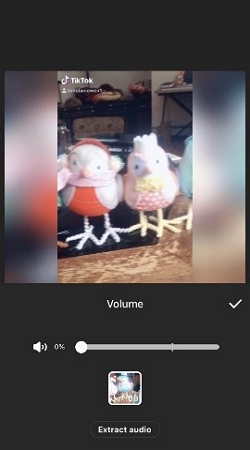
- Approaching the Music Section: Users need to scroll back to the left and open the "Music" option and tap the "Tracks" button for adding the sounds present on the phone.
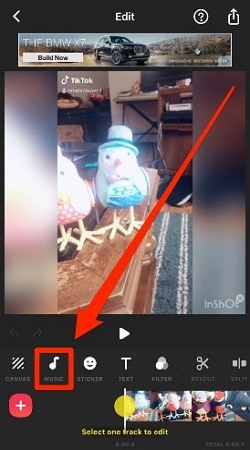
- Unique additions of files from the phone: If the user wants to add files from the phone, they need to access the "Imported Music" tab under the "Featured" section. If using an iPhone, users can add music from the iTunes account by accessing the "iTunes" tab on the top of the section.
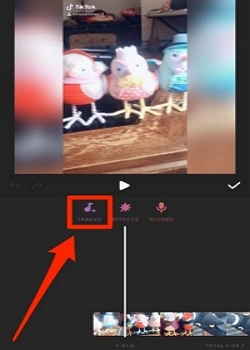
- Editing the Track: Users can enhance their video by editing the track they've added. For that, they need to access the "Edit" toolbar.
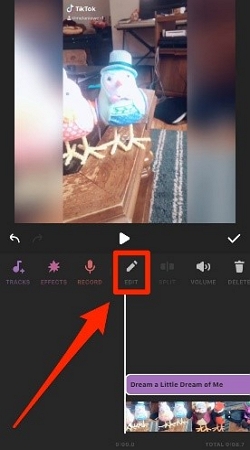
- Finalizing the Video: After satisfaction, users finish the editing, which leads them to another screen. The menu that appears provides a list from which they need to access the "Other" option, which leads them to the export menu. Users can directly upload the video on TikTok using this.
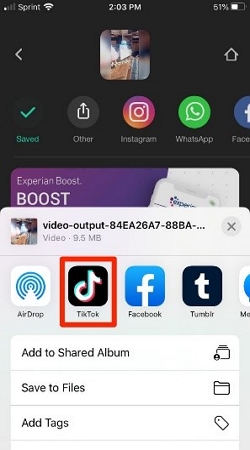
Part 2. A Simpler Way Can Do This Better
TikTok can be a tricky application for adding music to video, whereas third party applications require full downloads and subscriptions to follow. These issues can be countered with more straightforward techniques to add audios onto the TikTok videos. Online UniConverter comes as a solution to these problems with its free all-purpose editor, which provides all basic video editing features that are necessary to generate a professional video. It is a secure platform that allows any video format to be uploaded within it. It will process and provide users the required format they ask the platform to offer with. This online platform solved the issues of complicated platforms and provided beginners a perfect option to consume for adding music onto their TikTok videos. This easy-to-use platform needs to be operated in three simple steps that allow users to understand how to add audio to a video with Online UniConverter (https://www.media.io/).
- Uploading the TikTok video: Users need to upload the TikTok video that is to be edited and integrated with music.
- Deciding the Perfect Music Track: Over importing the music track of their need, users can edit the video and render a perfect video for them.
- Download the TikTok video: Users can then preview, download, or share the video directly on TikTok.
Summary
This article provides a complete guide on how to add music on a TikTok video by following a few standard techniques and using effective video editing tools along with an ultimate solution of an online platform to work on.
How To Add Music To Tiktok Video
Source: https://blog.media.io/add-music-to-tiktok-video.html
Posted by: johnwasion.blogspot.com

0 Response to "How To Add Music To Tiktok Video"
Post a Comment